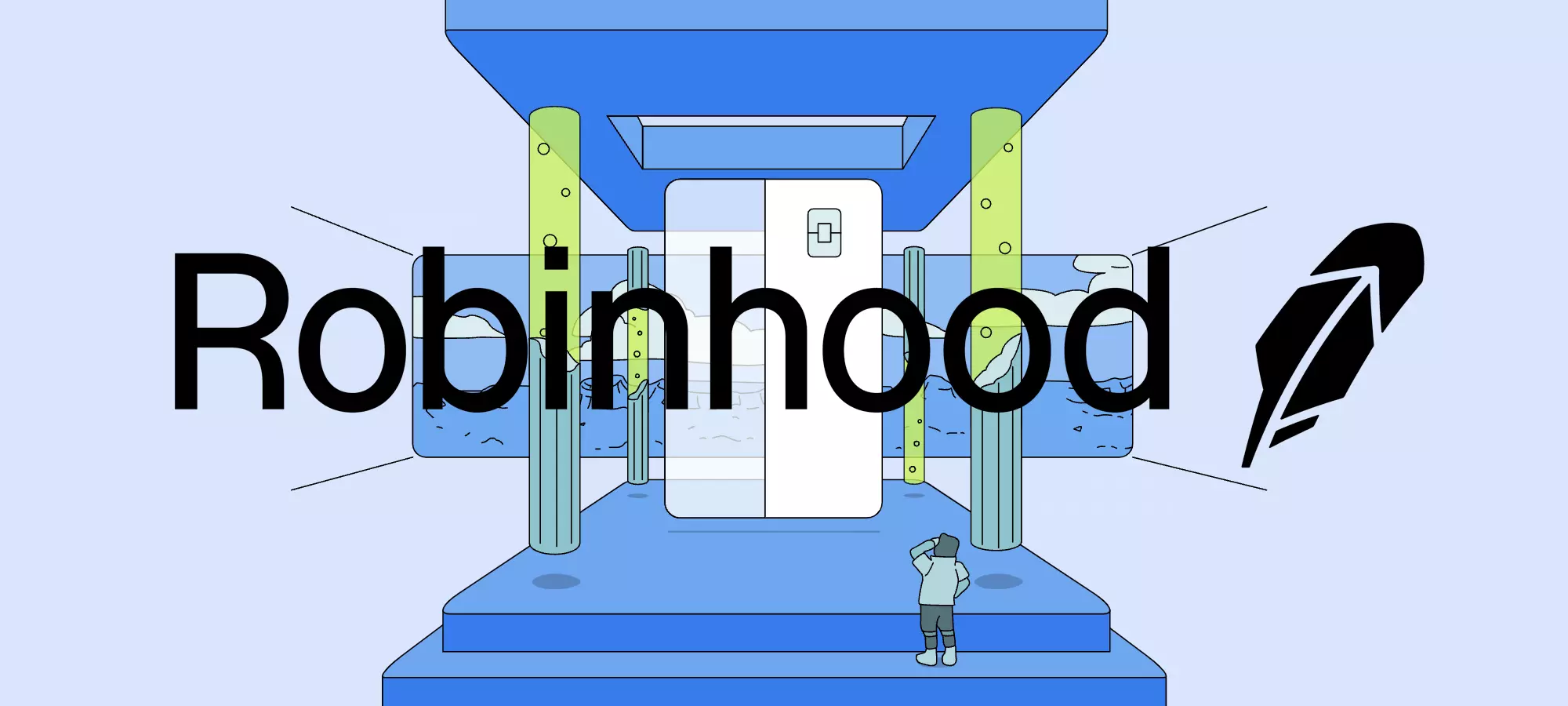
Money Management Product Reviews
Robinhood Cash Management Account Review (2022)
It’s hard to believe that it’s now been several years since the stock trading app Robinhood announced it was launching a cash management account. That offering — then dubbed Robinhood Checking & Savings — was quickly scrapped and the entire episode was a bit of an embarrassment for the company. Nevertheless, the core of the idea was later resurrected and now exists as the Robinhood Cash Management account.
Speaking of embarrassments, as I write this update, Robinhood is still trying to recover from its biggest controversy yet. However, for the purposes of this review, we’re going to set all of that aside and just look at what the Cash Management account is, what it has to offer, and how it stacks up against other options that are out there.
With that, here’s what you need to know about Robinhood’s Cash Management account.
Editor’s note: this article was last updated in May 2022 with the latest APY information and more. However, Robinhood Cash Management is no longer available to new customers.
The Features of Robinhood Cash Management and My Experience

The main features
Before we get into my experience with the Robinhood Cash Management account, we should probably discuss what it has to offer. First, the account functions as a hybrid checking and savings account (hence the original name) — although Robinhood is not actually a bank. Thus funds deposited into Cash Management accounts will be swept to partner banks, which include FDIC insurance.
What’s nice about the hybrid setup is that you’ll earn interest on all of your funds, not just savings. Even better, that interest rate is relatively strong (especially when compared to brick and mortar banks), currently set at 1.00% APY (as of May 2022). Sure, it’s not the 3% that was originally teased long, long ago, and has been trimmed significantly due to economic conditions, but it’s still higher than some other options.
Next, Robinhood’s debit card can be used to access funds at more than 75,000 ATMs without incurring a fee. These ATMs must be part of the Allpoint or MoneyPass networks. Notably, this tandem ATM network strategy means that Robinhood has one of the largest selections of machines I’ve encountered among digital banking services. On that note, there’s a handy tool in the app to help you find such ATMs and avoid fees. Sure enough, when I looked, there were plenty of free ATMs in my area — and I was able to go pull $20 out of one without any issue or fee.
Speaking of fees, Robinhood Cash Management doesn’t have any. There are no maintenance fees, inactivity fees, or even fees for replacement cards. Also notable is there are no foreign transaction fees for debit card purchases, allowing you to use the card anywhere in the world MasterCard is accepted.
Signing-up for Robinhood Cash Management
When I first obtained my Robinhood debit card, there was still a waitlist for the account. However, as far as I can tell, the offering is now available to all customers. To that point, though, you do need to have a Robinhood brokerage account in order to open a Cash Management account.
When you do opt-in, you’ll have the choice between four different debit card designs: green, white, black, or American flag. Alternatively, there is the option to forgo receiving a physical card and to just generate a digital-only debit card instead.
Not a Robinhood user? If you haven’t signed up yet just click the button to create an account and get a free share of stock just for opening an account with this Fioney link.
Getting your account set up
Once I was done ordering my card, I was able to start managing my account via the Cash Management tab. This included the opportunity to view my debit card number, which then allowed me to add the card to Apple Pay even though my physical card had yet to arrive. Naturally I could also transfer money over to my new account by either selecting a bank account I had previously linked for my brokerage account or adding a new account.

The debit card’s arrival
When my card arrived, I was surprised to find that the shipment was actually a parcel — in this case, a puffy, protected envelope. After opening the envelope, I could see why the additional care was needed.
Instead of simply finding the card attached to a piece of paper like most cards would come, the Robinhood debit card was encased in a clever contraption that pushed the card out one side when a tab on the opposite side was pulled. If that sounds confusing, I’ll refer you to my handy .gif above. Obviously this doesn’t have a ton to do with the quality of the account or whether it’s worth having… but I was impressed with the extra bit of flash Robinhood added to the product’s presentation.
Anyway, after I managed to stop myself from playing with the packaging, I headed to the Robinhood app to actually activate the card. This took just a couple of taps.

Depositing money
When you first set up your Cash Management account, there’s a chance you may already have an available balance. That’s because, if you have any Buying Power available on Robinhood — either by transfers, stock sales, or dividends — it will roll into your Cash Management. This also means you’ll start earning interest on these funds right away.
Of course, chances are you’ll want to add to that balance as well. To do this, you’ll have a few different options. The first is to simply initiate a transfer from a linked bank account (or link a new one). Here’s where one minor gripe I have comes in: while I appreciate Robinhood offering a timeline of when your funds will start earning interest and when the deposit is expected to be completed, I wish this was displayed before the transfer has been initiated. Instead, you won’t find it until you’ve already submitted your request.
If you’re already a Robinhood user, you may know that transferring funds to your account usually makes them available instantly (as long as the amount is under $1,000). Well, the same applies when depositing funds through the Cash Management tab. This doesn’t mean that your money will be available to withdraw via ATM or debit purchase right away, but it will still be added to your Buying Power for stock trades. While this isn’t really a change, it’s still nice to have this option while you wait for your money to fully clear.
For those looking to make deposits to their Cash Management account on a more frequent basis, there are options for that as well. This includes setting up direct deposit so that your payroll checks go right into your account on payday. In order to set this up, you can either enter your routing and account info into your company’s payroll portal or request that Robinhood send you a direct deposit form you can then pass along to your company’s human resources or payroll department.
Lastly you can also set up recurring automated transfers. These can be arranged to occur on a weekly, bi-weekly (twice a month), monthly, or quarterly basis. Disappointingly, it doesn’t seem as though there’s a way to further customize these options. For example, it notes that weekly transfers will initiate every Monday, bi-weekly will happen on the 1st and 15th, etc. It really seems that Robinhood could just go the extra mile and allow users to pick the day of the week or date of the month for themselves but it is what it is.
Earning interest
As I mentioned at the top, Robinhood’s Cash Management offers 1.00% APY (accurate as of May 2022). Even better, one interesting feature I noticed is that you can monitor how much interest you’ve accrued in a given month by checking the Cash Management tab. Granted, these funds aren’t actually paid until the last day of the month but it’s cool and novel to be able to see what you’re getting ahead of time.
Managing your card and location protection
Via the Cash Management tab of the Robinhood app, you can also manage aspects of your card. By tapping the card icon, you can view your card number as well as lock your card if need be. Here you can also change your PIN, which you’ll need for certain purchases as well as for pulling money out at ATMs.
On the topic of card security, one fairly unique feature is Location Protection. According to Robinhood, when this option is turned on, they’ll decline debit card transactions that are made far away from the location of your phone. As they state in their Help Center, “For example, if you’re in Arizona (based on location information from your phone) but your card is swiped in Wyoming, we’ll decline that transaction.” Obviously, in order to activate this feature, you’ll need to make sure you allow Robinhood to use your location.
If you are making purchases out of range of your phone or just want to opt-out of Location Protection in general, you can always turn this feature off. However, oddly, this toggle is not located in the Cash Management tab where other options like Lock Card are. Instead, you’ll need to head to your general Robinhood setting and then select Cash Management in order to find the Location Protection option.
Robinhood Cash Management vs. SoFi Money

At first glance, Robinhood Cash Management and SoFi Money may have seemed like fairly similar offerings. After all, both were hybrid-style accounts that come from FinTech companies. However, with SoFi Money recently transitioning to SoFi Checking and Savings (an ironic name given Robinhood’s history), that comparison isn’t quite as apt. Still, here’s a quick rundown of how these two accounts stack up against each other.
Interest rate on savings
If it’s APY you’re after, then Robinhood gets the point here — or one-twentieth of a point, that is. Currently Robinhood’s Cash Management now offers 1.00% APY compared to 0.25% for SoFi Checking and Savings by default. However, if you set up direct deposit, SoFi increases that APY to 1%. Since Robinhood has no such requirement, I’m still going to give them this round — although, I’d recommend other options such as T-Mobile Money, One, or Current if you really want to earn a high APY without many strings.
ATM access
When you’re dealing with a banking account that doesn’t come with brick and mortar branches, having the ability to pull cash out of an ATM is a must. Luckily Robinhood has that, offering fee-free access to more than 75,000 machines. Meanwhile, although SoFi once reimbursed all ATM fees, this perk is no longer available to most SoFi Money customers (and has been completely discontinued with SoFi Checking and Savings). Instead, SoFi now utilizes the Allpoint ATM network. So, since Robinhood’s card can be used fee-free at Allpoint and Moneypass network machines, it now has the easy edge in this category.
Checking
Finally, if you’re looking to use either one of these accounts more than a purely auxiliary banking tool, Robinhood might not have everything you need. At this time, the Cash Management account supports direct deposit for incoming funds and ACH for outgoing but doesn’t yet allow users to deposit paper checks nor does it offer checkbooks (although you can apparently have them send a check to someone for you).
Meanwhile SoFi not only allows you to deposit checks by taking photos of them but you can also request a book of paper checks to use for rent, taxes, etc. — something I’ve actually done in the past. Hopefully this is something Robinhood adds in the future, although it’s unclear if these sort of features are really their focus.
The verdict
When I originally did this comparison, I landed on the side of SoFi. Personally, I’d probably stick with that decision — but that preference is mostly influenced by the fact that SoFi is now its own bank, which cuts out the weird middleman situation that comes with FinTech offerings. Nevertheless, upon revisiting the matter, I think Robinhood Cash Management actually makes a strong case for itself thanks to its APY (as sad as it may be at the moment), ultrawide ATM network, and more. That said, if you need features such as mobile check deposit or can take advantage of some of their cashback offers, SoFi Checking and Savings is probably a better pick.
Final Thoughts on the Robinhood Cash Management Account

Overall, there’s a lot to like about the Robinhood Cash Management account — especially if you’re already using the app to trade stocks. With a currently-respectable APY, a great selection of fee-free ATMs, no foreign transaction fees (or other fees, for that matter), and more, the account could certainly come in handy. That said, in its current form, it doesn’t quite live up to the “Checking & Savings” pitch it originated as… but I think it’s high time people like me get over that incident since it’s been literally years since that two-day disaster and the company has had even larger controversies since.
In terms of shortcomings, personally, I would like to see Cash Management expand to offer more features that other online banks already employ. This includes the ability to deposit checks or even write checks. I’d also love to see the debit card include cashback features or other perks.
As an extension of Robinhood’s brokerage accounts, Cash Management is kind of a no-brainer as it provides an interest-earning home for the funds you aren’t currently putting into the market. Additionally, Robinhood does definitely get points for creating a sleek user experience and spiffy-looking card — complete with eye-catching packaging. With all that, I think the Robinhood Cash Management account is worth having… that is, if you’re still sticking with the app after its high-profile missteps.
Robinhood Cash Management is an optional added feature to your Robinhood brokerage account that includes a debit card, allows for payroll direct deposit, pays interest on held funds, and more. Functionally, it’s comparable to a traditional checking account.
Robinhood partners with a number of banks, with deposits made to Robinhood Cash Management being “swept” into these accounts. As a result, funds are FDIC insured up to $1.25 million per depositor.
Robinhood users can apply for a Cash Management account by tapping the “Cash” tab in the app and confirming the required information. Those who are not currently Robinhood users will need to open a brokerage account before they can open a Cash Management account.
Robinhood Cash Management debit cards include Mastercard Zero Liability Protection and deposited funds swept to partner banks are FDIC insured up to $1.25 million. Additionally, funds held in your Cash Management account are not invested.








