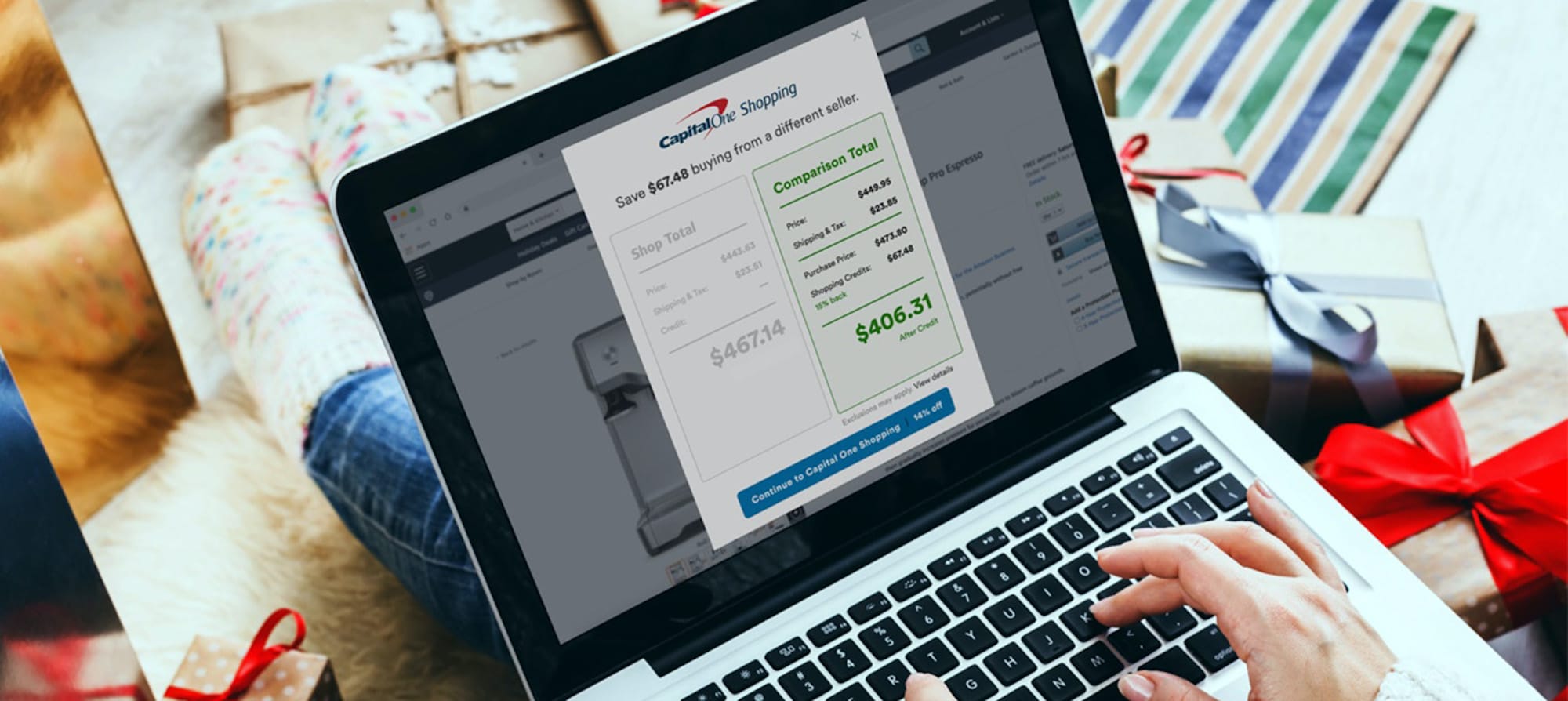
Money Management Product Reviews
Capital One Shopping (Wikibuy) Review
For as simple and comparatively stress-free as online shopping can be, for frugal folks, it also comes with some dread. Why? Because there may be a way you could be saving more money. For example, have you ever been checking out on a website and nearly abandoned your cart when you realized you couldn’t find a coupon code? I sure have.
If you’re anything like me in this way, then the tool Capital One Shopping — formerly known as Wikibuy — may have come on your radar. Despite personally having heard about it several times, I didn’t end up exploring its capacities until recently. So how was it? Let’s take a look at the multiple features of Capital One Shopping and what else you need to know about the service.
What is Capital One Shopping and How Does it Work?
Capital One Shopping is a tool that utilizes a few different features meant to help you save money when shopping online. This includes tracking Amazon prices, automatically trying various coupon codes, comparing prices across multiple sites, offering rebates toward gift cards, and more. Although Capital One Shopping does share some features with other tools, its combination of benefits seems to be unique.
In 2018, Capital One purchased the Wikibuy platform. It’s worth noting that Capital One also owns Paribus — a tool that helps users claim compensation for late deliveries or get partial refunds when prices on past purchases drop. While the acquisition saw the banks’s logo added to Wikibuy, it wasn’t until 2020 that the company began changing the branding to Capital One Shopping. Despite the swap in moniker, little else has changed about the tool itself.
There are two main ways to use Capital One Shopping: via their desktop browser extension or their mobile app. Currently their browser extension is available for Chrome, Firefox, Safari, and more while the app is available for iOS and Android. For this review, we’ll mostly be looking at the desktop experience.
Using the Capital One Shopping Browser Extension
Price tracking
One of the abilities you’ll gain once you install the Capital One Shopping browser extension is adding items to your Capital One Shopping watchlist. Once you do this, you can easily keep tabs on these potential purchases and their pricing.
Personally, while the Capital One Shopping Watchlist interface is certainly much sleeker than CamelCamelCamel, I find the latter to be more powerful for this purpose. Although I have encountered historical price tracking charts in Capital One Shopping before, I find it difficult to locate this info regularly. Plus, with CamelCamelCamel, you can easily set up alerts when items reach your target price — something I don’t see offered in Capital One Shopping.
Coupon codes
Another service that Capital One Shopping provides is serving up coupon codes to try on the sites you’re shopping on. In some cases, you can click a button to have the service automatically run through the list of coupons and see if any stick. Meanwhile, other times you may need to tap the code to copy it and paste it into the coupon code slot yourself.
As you’d expect, this feature can be hit or miss as there’s no guarantee that any of even a long list of codes will apply to your purchase. Nevertheless, the process of trying these coupons works well overall. Plus, as you’ll see, in my experiment below, sometimes these coupons can prove lucrative.
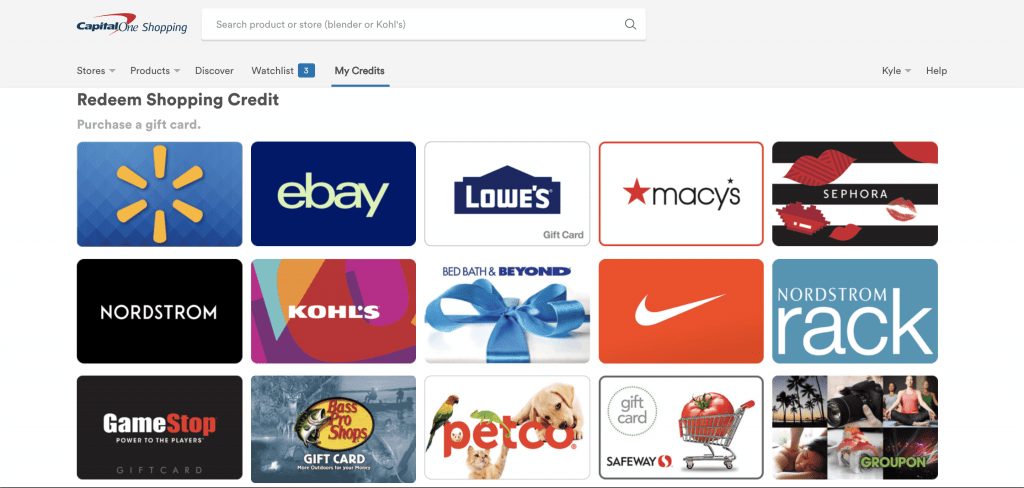
Earning and Redeeming Capital One Shopping Credits
What are Capital One Shopping Credits?
On top of the price-tracking and coupon-finding abilities that Capital One Shopping offers, you can also earn what they call Capital One Shopping Credits. This service is akin to Rakuten, with users earning a percentage of their purchases back as a rebate. Also like Rakuten, for online purchases, you’ll need to make sure you activate these offers in order to earn Credits — but, luckily, this is easy to do as the browser extension will remind you to do so.
The big difference with Capital One Shopping Credits versus Rakuten is that the former can only be redeemed for gift cards. Currently the list the brands you can receive gift cards for includes:
- Bed, Bath, & Beyond
- Fandango
- eBay
- Walmart
- Safeway
- Hulu
- Many more
What’s also nice is that it seems that these gift cards start at just $5. Compare that to cash back services like Dosh that require you to accrue more than $25 in cash back before you can cash out. So, while I have yet to try earning Capital One Shopping Credits for myself, it does seem like a nice added bonus.
Earning In-store
One way to earn Capital One Shopping Credits is by making purchases at select brick and mortar locations — mostly restaurants, from what I’ve seen. For this option, you’ll first need to link a card (only Visa, Mastercard, and American Express are supported at this time). Then you’ll just use that card to make a purchase at one of the participating locations. By the way, Capital One Shopping does warn that debit card users will need to run their transactions as credit in order for purchases to be properly identified and there may be limits on the total amount of credits you can earn.
Taking a glimpse at the in-store deals offered, I noted that some overlapped with other services like the aforementioned Dosh, while others weren’t featured anywhere else (to my knowledge). Interestingly, for restaurants and retailers that were on both Dosh and Capital One Shopping, Dosh’s deals seemed to be a bit better. For example, one local restaurant had a 5% back offer on Dosh but 3% on Capital One Shopping. That said, I haven’t yet had a chance to see if these deals can be used at the same time — although I would guess that you could (again, this isn’t confirmed).
Earning Online
Of course, the other way to earn Credits is via online shopping. As I mentioned earlier, this aspect is quite similar to how Rakuten works in that you’ll activate offers using the browser extension and then earn credit for your purchases.
Unlike the in-store feature, I would strongly suspect that you could not stack Capital One Shopping Credits with Rakuten cash back. That’s because these offers typically rely on affiliate links, meaning that only the link you last clicked would get credit for the sale. Therefore you may want to compare both options and see which makes the most sense for you on a buy-by-buy basis.
A Capital One Shopping Experiment
Since I was still learning the ropes of Capital One Shopping (then Wikibuy at the time of my experiment), I took it upon myself to try a brief run-through and see what benefits the tools offered. To do this, I picked a random product and went through all of the steps that I would if I had any actual intention of making a real purchase. How did it work out and did Capital One Shopping come through? Let me recap my experience:
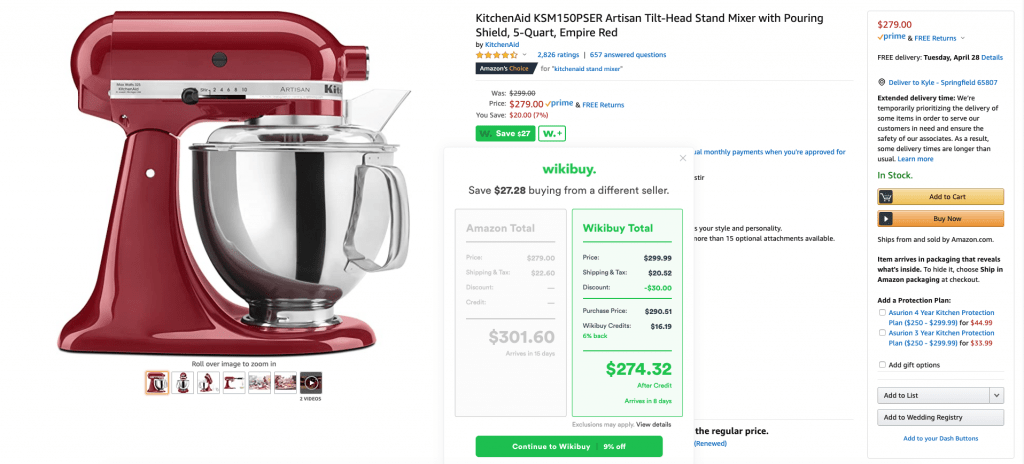
The product
To put Capital One Shopping to the test (without actually wanting to buy anything), I choose a product that is a department store staple and has a pretty standard pricing scheme: a KitchenAid 5-quart stand mixer. Amazon noted that this particular model typically sells for $299 on their site but was on sale for $279 at the time I checked.
The options
When I went to the Amazon listing for the mixer, Capital One Shopping populated a button stating that I could be saving $27. Clicking this button showed that, with tax added, my total with Amazon would be $301.60. However, with a different Capital One Shopping option, my purchase price would be $290.61. Plus, factoring in the 6% back in Capital One Shopping Credits this other option offered, the effective total would be $274.32.
After clicking on the “Continue to Capital One Shopping” button, I was taken to the site for a full rundown of purchase propositions. As it turns out, the price originally quoted to me was from JCPenney. However they weren’t the only retailer listed. It showed:
- JCPenney: $274.32 after $16.19 back in Capital One Shopping credits
- Abt.com: $276.21 after $2.79 back in Capital One Shopping credits
- Walmart: $294.62 after $5.58 back in Capital One Shopping credits
Notably, all of these sites were selling the mixer new. Also helpful was that Capital One Shopping included both the delivery times and return policy for each of the sites. Armed with this info, I decided to take their recommendation and click the “Save $27” button. After doing so, I was whisked away (get it?) to JCPenney.com.
The victor
Even without the 6% in Capital One Shopping Credits that the JCPenney purchase would yield, Capital One Shopping was right as this option did end up being cheaper than going the Amazon route thanks to a coupon it found for $30 off. Of course, one minor consideration is that the shipping time for Penneys (at least with free shipping) was longer than it would be with Amazon. This was something I was made aware of in the previous step as Capital One Shopping noted the eight-day expected wait. Still, if you really wanted, you could upgrade to the three business-day option with JCPenney for $5 and still come out on top. Therefore, I have no choice but to declare this experiment a success!
Final Thoughts on Capital One Shopping
I’ll admit that I didn’t have very high hopes for Wikibuy (now Capital One Shopping) when I decided it was time to review it. In fact, I vaguely remember installing it and uninstalling it for some reason. However, after giving it another shot, I think there’s a lot to like. Specifically, I was impressed with the results of my mini-experiment and could definitely see the value of this tool.
As for nitpicks and criticisms, as I mentioned, I do think that the price tracking aspect of Capital One Shopping could be better. Also, while there are pros and cons to the Capital One Shopping Credits program, I do wish there was an option to redeem for straight cash instead of gift cards. Still, these are minor critiques for an overall useful tool. Therefore I definitely think it’s worth checking out and comparing with Dosh, Rakuten, and the rest.










