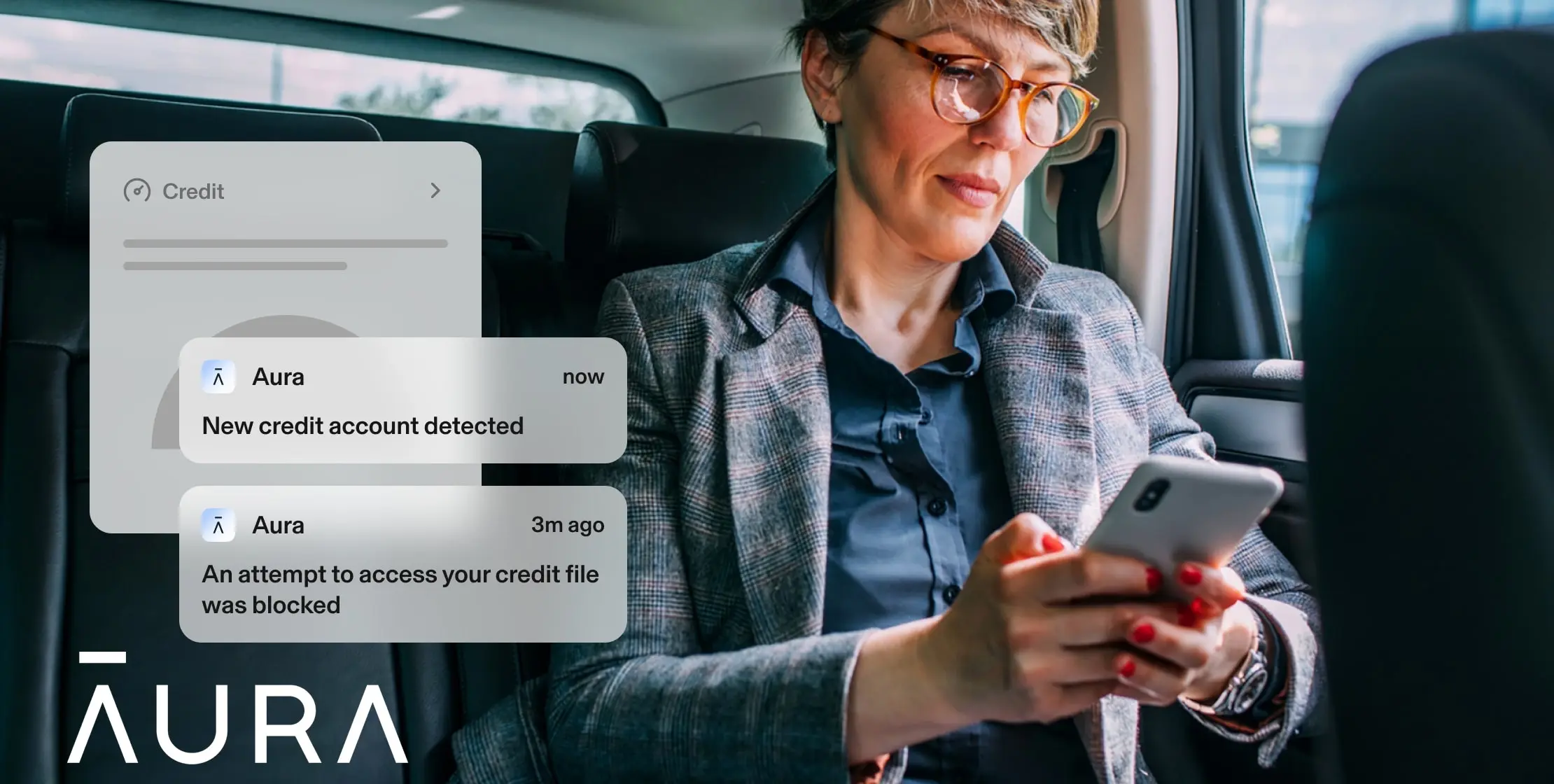
Money Management Product Reviews
Aura Review: Personal Finance, Privacy, & Online Protection Tools
A few months back, I got an Amex Offer for a service called Aura — so, naturally, I decided to check it out. Funny enough, not long after joining, I went through a period where it seemed as though all my favorite YouTubers were doing sponsorships for the platform. This leads me to believe that more people are probably wondering exactly what Aura has to offer. With that in mind, let’s take a look at some of the key features, a bit of my experience with the service so far, and more.

- Offers credit monitoring and beyond
- Includes top features that would normally require multiple services
- Can remove your info from data brokerage sites for you
- Some features may not be as in-depth as standalone offerings
- Features such as spam call protection only included in Family plan
- Pricing featured on the homepage may not be the best deal
What is Aura and What Does it Offer?

Pricing, plans, and free trial
Aura offers three different plan options: Individual, Couple, and Family. On top of that, each of those plans come with two payment options as you can get a discount by paying for a year upfront or select a monthly payment instead.
So how much are these plans? Well, it depends. If I go to Aura.com now and click the Pricing tab, the results are as follows:
- Individual: $144 annually or $20 a month
- Couple: $264 annually or $35 a month
- Family: $384 annually or $65 a month
Furthermore, the Individual plans on this page say “save up to 50%” while the Couple and Family ones note “Save up to 54%” and “Save up to 60%” respectively. However, if I search for Aura on Google, I can find a site that lists some lower prices. In this case, the prices for the three plans are $120 a year, $216 a year, and $348 per year (with labeled discounts between 58% and 63%).
Looking more closely at these two pages, I seemingly found another discrepancy: on the main pricing page, there’s a 14-day free trial listed. In fact, the buttons on each plan say “Start Free Trial.” Meanwhile, the other page I found makes no mention of this 14-day period and instead just says “Get Protection Now.” So perhaps you’re sacrificing the free trial for the discount?
Because of this, it’s hard for me to say just how much you’ll pay for Aura. Looking at my membership, it looks like I paid $120 a year for my account in January. Ironically, their homepage boasts “transparent pricing” — but I guess that’s more about renewal pricing than upfront. Bottom line: if you’re going to sign up, be sure to search for the best offer. Google searches, YouTube sponsorship spots, or just using an incognito window could help.
Or, in the best deal yet, I found that shopping via Rakuten not only offered $10 back in Rakuten rewards but also annual pricing of $108, $204, and $288 across the three plan types (although no mention of the 14-day trial). This could change as Rakuten updates regularly, but this is the route I’d recommend personally.
In any case, regardless of which option you choose, Aura does offer a 60-day money-back guarantee.
Identity theft insurance
Something else to note about your Aura subscription is that it includes $1 million in identity theft insurance. This policy helps cover eligible losses and fees incurred due to identity theft. Also, this amount is per adult, so those with the Couple plan get a total of $2 million in coverage, while the Family plan includes up to $5 million in coverage (but still just $1 million per adult).
Credit
Getting into the features of Aura, we’ll start with the first option in the first tab: Credit. Here, you can get a glimpse of your credit score using data from Equifax. However, like other credit score sites, this number utilizes the VantageScore 3.0 model rather than FICO, so it may not quite be what creditors see when they check your credit. Next to your score, you’ll also see the option to turn on Experian CreditLock — but we’ll talk more about that later.
Lower down on the Credit tab, you can view a graph tracking your recent credit scores, insights on why your credit score has changed, and more. You can also request your credit reports from all three bureaus. Finally, Aura also provides links to where you can freeze your credit, which can really come in handy since I personally lose track of these specific URLs all the time.
Transactions
Next up, like many account aggregator tools, Aura allows you to connect various financial accounts. But, rather than just allowing you to view your info in one place, the point of the Transaction tabs is to bring your attention to potential fraud by alerting you of any large purchases, cash withdrawals, and more. What’s nice is that you can set limits for what triggers these alerts and customize them by account. So, while I might have these alerts set at a couple thousand dollars for one card that I use all the time, another that I use for just a couple of recurring bills can have a much lower threshold so I know whether any funny business is happening.

Password management
Moving on the the Vault tab, another useful feature built into Aura is password management. There are actually a few levels to this. First, you can import your accounts to Aura (by exporting something like your Google Passwords list to a .CSV). Upon doing so, the service will highlight passwords that are weak, reused, or have appeared in a breach.
Then, by installing Aura’s browser extension, you can have the service autofill your passwords. Or, if you’re creating a new account, Aura can recommend a new password as well as store it for you. Even better, when signing up for a service, you can opt to use an email alias. This will create the display name ending in an @auraprivatemail.com address that will forward to your email on file if you choose (or you can elect to, well, not). Pretty cool.
Data broker removal
In the YouTube sponsorship ads I’ve seen, one of the most talked about features is the ability for Aura to help you remove your data from various sites. By going to Vault and then Data Broker Removal, you can see a list of sites where your personal information has been found. From there, you can request to have these listings removed.
Other services such as Discover have added features similar to this but I’m glad that this has been a growing trend. As far as Aura’s tool goes, it notes that I’ve had 4 successful removals while 14 more are “in progress.” I’m not exactly sure what that means but hopefully more positive progress is made on this project.
Document vault
Rounding out the Vault features, there are a couple of ways where you can backup and store important documents and data. Under the Personal Data tab, you can quickly add details, such as your passport number, loyalty card number, and other pieces of info you may want to access easily. This also includes Financial and Health info.
Beyond that, there’s also a My Documents tab. Here, you can upload such documents as a will, power of attorney, or really anything else. In each case, you can add a description with all the relevant info. Once uploaded, you can easily browse and search your documents for quick access.
This particular feature reminded me a bit of Everplans, which I reviewed. That said, Everplans had more direction and other elements (such as a mechanism in place to allow loved ones to access the documents after you die) that seemed more fit for the job. Still, I could definitely see this Aura feature being useful and plan on using it myself.
By the way, your Vault is capped at 1 GB for the Individual plan, 2 GB for the Couple plan, and 5 GB for the Family Plan.

Family Plan features (Spam call protection, safe gaming with cyberbullying alerts, etc.)
Finally, I wanted to mention some of the features that are exclusive to the Family plan. The biggest of these is Spam Call & Message Protection. According to Aura, this feature utilizes AI to verify the call details before letting it through to you. Sounds pretty cool, but I haven’t had the chance to try it.
Another feature I wanted to mention is one that’s sadly necessary in many cases: Safe Gaming with Cyberbullying Alerts. With this tool, parents can get alerts when inappropriate written or spoken messages are sent to their child while they’re playing one of more than 200 popular PC games. Aura also notes that this feature is powered by ProtectMe by Kidas.
Speaking of “powered by” features, the Family plan also includes other parental controls powered by Circle. Aura states that parents can filter harmful sites as well as manage the amount of time their children spend on apps such as YouTube, Roblox, and more.
So, while the Family account may be pricier than the Individual Aura account, these additional features may make it worth it for parents.
Aura App and Browser Extension
Beyond the core features mentioned above that can be found by logging into Aura’s site, there are some additional capabilities that customers can unlock by utilizing the Aura desktop app.

VPN
When you download the Aura desktop app, one of the features is a VPN. Unlike most dedicated VPNs, Aura’s lacks the ability to select a location for your IP. Instead, all you can do is turn it on and it seemingly connects to the nearest city available. In my case, this meant Kansas City. While it’s a bit of a bummer that you can’t choose your own location, on the bright side, the VPN itself does seem to be pretty fast as I haven’t noticed a difference in my connection speed when protection is enabled.
Antivirus
Another feature of the desktop app is an antivirus check. With just a click, Aura can scan your device and check for any malware or other threats. If needed, the threats can be “quarantined” — not that I could tell you exactly what that entails since, thankfully, my machines came back clean.
More of My Experience with Aura

Alerts
One of the things that I first noticed about Aura was how it gave me alerts about activities I wouldn’t have ever thought of otherwise. Sure, I suppose I’d expect it to know if I open a new bank account or something — but I was surprised when it was known that I’d completed a KYC (know your customer) prompt in an app.
To me, this level of knowledge was impressive and could probably come in handy. Seeing as most services I use really only report when I open a credit account or my credit is checked, this more “sensitive” setting seems like something that might even save the day. Let’s just hope it doesn’t have to…
CreditLock
Speaking of checking credit, something I noticed recently involves Experian CreditLock. When I was checking my mortgage rates, I knew I’d need to temporarily thaw my credit. So, I went through the normal process with all three bureaus — only to have SoFi tell me I needed to unfreeze my Experian. When I went back into my Experian account, I realized that, while my freeze had temporarily lifted, I had CreditLock on. Confusingly, when I undid it (which did allow SoFi to process my request), the site said I needed to open a premium account to reactivate. This led me to wonder: how did it get turned on in the first place then?

As it turns out, the answer is Aura. On the Credit tab under My Protection, you’ll see the option to toggle on Experian CreditLock. Thus, I suppose you could view this as a premium feature that you’re getting for free as part of your subscription to Aura.
Password changing
Another cool feature I discovered shortly after posting this review is the ability to have Aura automatically change your weaker passwords. When I went to log into Quickbooks this week, a pop-up from the Aura browser extension recommended this option. After clicking “Begin auto-change” it started the process instantly. Although I did need to manually do the two-factor authentication (which is for the best), Aura seriously did the rest. Within a few seconds, Aura had changed the password and saved the new one. I honestly don’t even quite comprehend how this feature works but it was pretty darn awesome.
Final Thoughts on Aura

Overall, Aura is a comprehensive platform that combines a number of features you might find from other services and puts them together in a way that makes a lot of sense. While some might think of this as being a “jack of all trades” situation, I actually think that the platform does a good job at taking the best or most-useable elements of these features.
For example, I have to imagine that the market of people who need a VPN to spoof a certain location is smaller than those who just want a little extra privacy and protection when browsing online. Thus, subscribing to a service like Aura that includes this feature may make more sense than opening accounts with several individual platforms.
As far as downsides, I am a bit turned off by the pricing discrepancy I discovered. Also, while it’s not actually a negative, I do need to note that, having not had to file a claim myself, I can’t speak to the quality of the identity theft insurance or support. Still, at the price I paid, I think Aura provides a good value and gives me a bit better peace of mind. For that reason, it’s something I’d recommend — even if I’d suggest comparing your pricing options first.









